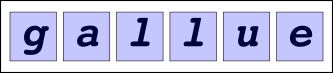
Unpack the archive, start the VMWare player and open the virtual machine in the unpacked directory. Create a new identity if you are prompted for it. The system is a default Debian GNU/Linux "stable" install with additional packages from backports.org. Root password is gallue, another user gallue with password gallue exists. The SSH server is deactivated so that nobody can exploit the default passwords remotely. Only activate it by executing "/etc/init.d/ssh start" when you changed the passwords for users root and gallue!
To finish the PHPGallue installation, open the setup script (admin/setup.php) on the virtual machine the with your browser: "http://<vm-ip-address>/admin/setup.php". To complete the authentification you have to log in as root to the virtual machine and to execute the shell commands showed by the setup script. To change the keymap (default is us), use "loadkeys <countrycode>". After executing the commands click "continue" and you'll be asked to create an administrator and an ordinary user account. When you are asked for the PHPGallue URL, enter "http://<vm-ip-address>/" without the port ":8080" which is displayed by default. Otherwise you wouldn't benefit from the installed reverse proxy that speeds up PHPGallue by orders of magnitude.